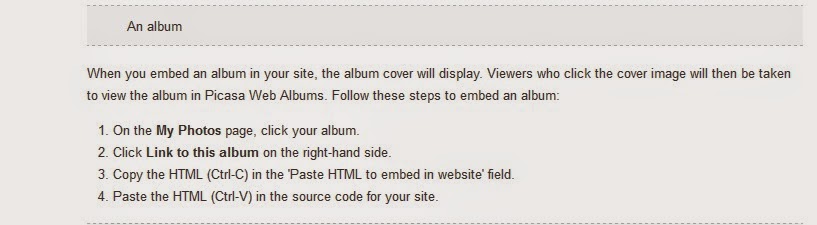Embed a Google Photos Album into Your Blog Picasa-style
I’ve hopelessly tried to find the solution to embed a Google Photos album into my blog. Before I did it with Picasa, but now I couldn’t even find how the original Picasa tool looked like. The only information available is about embedding the stupid slideshow. With Picasa you could choose the thumbnail size for the snippet, but I couldn’t find the correct values, so you can choose from 240, 360 or 640 px.
So how to embed a Google Photos album into my blog?
So you are like me who curse Google for killing Picasa got used to embedding web albums into your blog. Now you want quick tool to embed any other web photo album into your blog or site. However, you find PublicAlbum too complicated, you want to make it exactly picasa-style! 🙂
In this case, feel free to use my free Picasa-style web photo album HTML embed tool to get your HTML snippet. Just fill the credentials in the form below and grab your code.
I would never do such a stupid and useless tool if I wasn’t so lazy to make it manually every time I post something into my blog. Couldn’t even finish my Caribbean trip diary because of this for long 3 years! Now I’m quite happy and hope you will feel the same warm and fuzzy feeling 🙂 By the way I strongly believe the death of Picasa was the worst ever Google’s fail. Damn you Google for shooting yourself in the foot!
I know reCAPTCHA v.2 is stupid and I hate choosing crosswalks etc. Unfortunately, v.2 is the only version which works with Ninja Forms WP plugin and I’m too lazy to make it another way.
As a result your snippet will look somewhat like this on your page:
| Somaliland — Hargeysa |
***
© Pavel Fёdorov 2019